temp-mail.org: Your Guide to Disposable Temporary Email Services
Ever feel like signing up for a new website means giving away your personal email address to a black hole of potential spam? Yeah, me too. It's a common problem. You want to try out a new service or get a one-time download, but you don't want your main inbox flooded. That's where temporary email services come in. Specifically, temp-mail.org has become a go-to for many people needing a quick, disposable email. Let's break down what it is and how you can use it.
Key Takeaways
- temp-mail.org provides temporary email addresses that expire, helping you avoid spam.
- Using disposable emails keeps your primary inbox clean and protects your personal information online.
- temp-mail.org is straightforward to use; you can get an address and check mail quickly.
- It's useful for signing up for new services without revealing your real email.
- Temporary emails can add a layer of privacy when you don't want to share your main contact details.
Understanding Temp-Mail.org Services
So, you've probably heard about temporary email services, and temp-mail.org is one of the big players in this space. But what exactly is it, and why would you even bother using one? Let's break it down.
What is temp-mail.org?
At its core, temp-mail.org provides you with a disposable email address. Think of it like a temporary mailbox that you can use for a short period. You get an email address, you can receive emails there, and then, poof, it's gone. It’s a way to get an inbox without giving away your real email address. This is super handy for all sorts of online activities where you don't want to clutter your main inbox or share your personal details.
Benefits of Using Disposable Emails
Why go through the trouble of using a temporary email? Well, there are a few solid reasons:
- Spam Reduction: This is the big one. When you sign up for a new service, a newsletter, or a forum, you often have to give an email address. Using a temp email means any promotional emails or spam will go to that temporary address, not your primary one. It keeps your main inbox clean and manageable.
- Privacy Protection: Many websites track your online activity. By using a disposable email, you add a layer of separation between your online actions and your personal identity. It makes it harder for companies to build a detailed profile of your browsing habits linked directly to you.
- Avoiding Unwanted Subscriptions: Ever signed up for something, only to realize later it's a constant barrage of emails you don't want? A temporary email lets you test out services or sign up for one-time downloads without committing your real email to a potentially annoying subscription list.
- Testing and Development: For web developers or testers, temporary emails are invaluable for creating multiple test accounts on websites without using real credentials.
Using a temporary email is like having a secret handshake for the internet. You can get in, do what you need to do, and then just walk away without leaving a permanent trace. It’s a simple but effective way to control your digital footprint.
Key Features of temp-mail.org
Temp-mail.org isn't just a basic service; it comes with some useful features:
- Instant Email Addresses: You don't need to register or provide any personal information to get an email address. It’s ready to go the moment you visit the site.
- Multiple Domain Options: The service offers a variety of domain names you can use for your temporary email, which can be helpful if a specific domain is blocked by a website.
- Automatic Deletion: Emails and the inbox itself are automatically deleted after a set period, usually an hour or so, keeping things truly temporary.
- Inbox Refresh: You can manually refresh your inbox to check for new messages without leaving the page.
- Copy Email Address: A simple button allows you to copy the generated email address to your clipboard, making it easy to paste wherever you need it.
Getting Started with temp-mail.org
Jumping into temp-mail.org is pretty straightforward, even if you're not super tech-savvy. The whole point is to make things easy, so you can get a temporary email address up and running in no time. It’s really about getting that disposable email address quickly.
Creating Your Temporary Email Address
When you first land on the temp-mail.org site, you'll notice it's designed to be super simple. There's no need to sign up or create a password, which is a big plus. You'll usually see a randomly generated email address right there on the main page. If you don't like the one it gives you, there's often a button to refresh and get a new one. This instant generation is one of the best parts. You just grab the address it provides, and you're good to go.
Accessing Your Inbox
Once you have your temporary email address, checking your messages is just as easy. The inbox is typically displayed right on the same page. As emails arrive, they'll show up in a list. You can click on an email to read its contents. It’s a pretty clean setup, showing you the sender, subject, and the body of the message. You don't need to do anything special to refresh; new emails usually appear automatically. It’s a really direct way to see what’s coming in, and you can find out more about how it works on this service provides temporary email addresses.
Managing Your Emails
Managing your temporary emails is mostly about reading them and then letting them disappear. Since these addresses are temporary, the emails won't stick around forever. They usually get deleted after a certain period, often an hour or two, though this can vary. You can usually delete emails manually if you want to clear out your inbox, but the main management task is just reading what you need. It’s not like your regular inbox where you organize and archive; here, it’s more about quick access and then letting go. You can think of it as a temporary holding space for messages you need right now but don't want cluttering up your main email account.
Maximizing temp-mail.org for Online Privacy
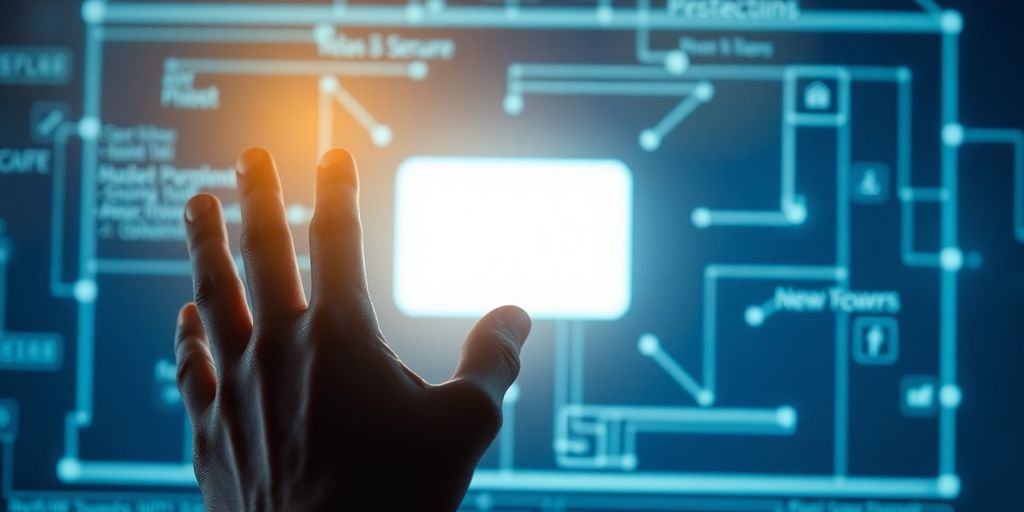 Using temporary email addresses is a smart move for keeping your personal inbox clean and your online activity private. It’s not just about avoiding spam, though that’s a big part of it. Think of it as a digital shield for your main email account.
Using temporary email addresses is a smart move for keeping your personal inbox clean and your online activity private. It’s not just about avoiding spam, though that’s a big part of it. Think of it as a digital shield for your main email account.
Protecting Your Personal Inbox
Every time you sign up for a new service, forum, or newsletter, you’re often asked for an email address. If you use your primary email, you’re basically putting a target on it for every company that collects or sells user data. This can lead to a flood of marketing emails, promotional offers, and sometimes, even unwanted messages that feel a bit too personal. By using a temp-mail address, you create a buffer. The temporary email receives all the initial sign-up confirmations and any subsequent marketing blasts, leaving your main inbox untouched. It’s like having a separate mailbox just for junk mail, but it’s automatically managed and cleared out.
Avoiding Spam and Phishing
Spam is annoying, but phishing attempts are downright dangerous. Scammers often use fake sign-up emails or send malicious links disguised as service updates. When you use a disposable email, you significantly reduce the risk of these messages reaching your primary account where sensitive information might be stored. If a temporary email address happens to be compromised or used in a phishing scam, the impact is minimal because it’s not linked to your real identity or your main communication channel. This separation is key to maintaining your digital security.
Securely Signing Up for Services
Many websites require an email for registration, even for services you might only use once or twice. Instead of giving away your real email, use a temporary one. This is particularly useful for:
- Free trials: Sign up for that month-long streaming service trial without committing your personal email.
- One-time downloads: Get that e-book or software update without getting added to a permanent mailing list.
- Forum or community access: Join a discussion board or online community without revealing your main email address.
It’s a simple way to test out new platforms or access content without long-term commitment or privacy concerns. You get the access you need, and your personal information stays personal.
Advanced Usage and Tips for temp-mail.org
 So, you've gotten the hang of the basics with temp-mail.org, which is great. But there's more you can do with these temporary addresses than just signing up for a newsletter. Let's look at some ways to get more out of the service.
So, you've gotten the hang of the basics with temp-mail.org, which is great. But there's more you can do with these temporary addresses than just signing up for a newsletter. Let's look at some ways to get more out of the service.
Using Multiple Temporary Emails
Sometimes, one temporary email just isn't enough. Maybe you're signing up for a few different services, or you want to keep sign-ups for different types of sites separate. temp-mail.org makes this pretty easy. You don't need to create a new account or anything complicated. Just refresh the page or click the button to get a new address. It's like having a fresh start whenever you need one.
Here's a simple way to manage them:
- Keep a list: Jot down the temporary emails you use and what they're for. A simple text file or a note on your phone works fine.
- Use them strategically: Dedicate one email for forums, another for shopping sites, and maybe a third for beta testing new apps.
- Don't reuse: Once an email address has served its purpose, especially if it's for a site you don't trust, just get a new one. It’s that simple.
Forwarding Emails from temp-mail.org
What if you need to keep track of something important from your temporary inbox for a bit longer? temp-mail.org has a forwarding feature. This means you can send emails received at your temporary address to a more permanent email account, like your Gmail or Outlook. It’s a handy way to make sure you don't miss anything important, like a confirmation code or a reply from a service you signed up for.
To set this up:
- Find the forwarding option in your temp-mail.org inbox. It's usually a clear button or link.
- Enter the permanent email address where you want the messages to go.
- Confirm the forwarding, often by clicking a link sent to your permanent inbox.
This forwarding feature is a real game-changer for managing temporary communications.
Troubleshooting Common Issues
Most of the time, temp-mail.org works without a hitch. But occasionally, you might run into a snag. Here are a few common problems and how to fix them:
- Emails not arriving: Double-check that you've entered the temporary email address correctly on the website you're signing up for. Also, make sure the site actually sent the email. Sometimes, it's a delay on their end.
- Forwarding not working: Verify the forwarding address is correct and that you've completed the confirmation step. Check your spam folder in your permanent inbox, just in case.
- Inbox not updating: Try refreshing the temp-mail.org page. If that doesn't work, clear your browser's cache and cookies, then try again. It usually sorts out any display issues.
Remember, the goal of temp-mail.org is to provide temporary access. Don't rely on it for long-term communication or for anything you absolutely cannot afford to lose. It's designed for short-term use, and the addresses are deleted after a period.
The Role of temp-mail.org in Digital Security
Using temporary email services like temp-mail.org plays a significant part in how we handle our online presence today. It's not just about avoiding spam, though that's a big part of it. Think about it: every time you sign up for a new website, a forum, or even a free trial, you're giving away a piece of your digital identity. Temp-mail.org helps keep that information more private.
Securing Online Registrations
When you register for a new service, you often need to provide an email address. If you use your main email, that address becomes a target for data collection and potential breaches. By using a temporary email, you create a buffer. This means your primary inbox stays cleaner, and the risk of your personal information being linked to less reputable sites is reduced. It’s like using a different, disposable phone number for calls you don’t want tracked back to your main line.
- Sign up for newsletters without cluttering your inbox.
- Test out new online services without committing your personal details.
- Access content that requires registration but you don't plan to revisit.
Preventing Data Breaches
Data breaches happen more often than we'd like to admit. If a website you signed up for with a temporary email gets hacked, your personal information isn't directly compromised. The temporary email address itself is designed to be short-lived and not tied to your real identity. This adds a layer of protection against identity theft and unwanted data exposure. It’s a simple yet effective way to limit the digital footprint you leave behind.
The internet is full of services that want your email. Some are good, some are not. Using a temporary email means you can explore without giving away your main address to every single one.
Maintaining Anonymity Online
For many people, maintaining a degree of anonymity online is important. Whether it's for personal reasons or to avoid targeted advertising, temporary emails help. They allow you to create accounts or participate in discussions without revealing your primary email, which is often linked to your real name and other personal details. This separation helps in keeping your online activities more private and less traceable back to you personally. It’s a tool for managing your digital identity more carefully.
Wrapping Up with Temp-Mail
So, that's the lowdown on temp-mail.org. It’s a pretty straightforward tool for when you need a quick email address without giving out your real one. Think signing up for a free trial or getting a one-time code. It keeps your main inbox cleaner, which is nice. It’s not for long-term use, obviously, but for those short-term needs, it does the job. Just remember to use it responsibly. It’s a handy little service to have in your digital toolkit.
Frequently Asked Questions
What exactly is temp-mail.org?
Temp-mail.org is a website that gives you a temporary email address. You can use it for a short time to get emails without giving out your real email. It's like a secret mailbox for online stuff.
Why should I use a temporary email address?
Using a temporary email is great because it keeps your main inbox clean. You won't get junk mail or spam. It also helps keep your personal information private when you sign up for new websites or apps.
How do I get a temporary email address from temp-mail.org?
It's super easy! Just go to the website, and they'll give you an email address right away. You don't need to sign up or give any personal details. You can start receiving emails instantly.
Can I use more than one temporary email address at a time?
Yes, you can! Temp-mail.org usually lets you create more than one temporary email address. This is handy if you need to sign up for different things and want to keep them separate.
How long do the temporary emails last?
The emails you receive are usually only kept for a short period, like an hour or so. After that, they disappear. This is part of what makes them temporary and helps protect your privacy.
How does temp-mail.org help with online safety?
Temp-mail.org helps protect you by stopping spam from reaching your real email. It also makes it harder for websites to track you or sell your information. Think of it as a shield for your online identity.
