So, you're tired of getting junk mail flooding your main inbox every time you sign up for something online? It's a common problem. That's where temporary email services come in, and specifically, temp mail forwarding. Think of it as a digital shield, letting you interact online without giving away your real email address. This guide is all about making that process easy and effective for you.
Key Takeaways
- Temporary email forwarding lets you use a disposable email address for online sign-ups, keeping your primary inbox clean and private.
- This method helps protect your digital identity by masking your real email, reducing spam, and improving online safety.
- Disposable email addresses are useful for creating accounts on various platforms, including social media, without revealing your personal information.
- Managing temporary emails is simple, often with browser extensions for quick access and options to refresh or delete your temporary inbox.
- Choosing a good temp mail provider involves looking at security, speed, user satisfaction, and features like ad-free experiences or premium options.
Understanding Temporary Email Forwarding
Think of temporary email forwarding as a digital shield for your main inbox. It's a way to get an email address that isn't your real one, often for short-term use or to keep your primary account clean. This process acts like a middleman, receiving emails sent to a temporary address and then sending them on to your actual email. It’s like having a P.O. box for your online life, but one that can be easily changed or shut down. You might hear it called a disposable email address, a masked email, or even an email alias. Whatever the name, the goal is the same: to interact online without giving away your personal email address. This is super handy when you just need an email for a quick sign-up or to test out a new service. It’s a simple but effective way to manage your online presence and keep your main inbox free from unwanted messages.
What is a Temporary Email Address?
A temporary email address is essentially a throwaway email account. You can create one in seconds, often without needing to provide any personal information or go through a lengthy sign-up process. These addresses are designed for short-term use. They allow you to receive emails, which is often necessary for verifying accounts or getting confirmation messages from websites and apps. The key feature is that they are not tied to your personal identity and can be easily discarded if they start receiving spam or if you no longer need them.
How Does Temporary Email Forwarding Work?
When you sign up for a service that requires an email, instead of using your real address, you provide a temporary one generated by a forwarding service. The service then receives any emails sent to that temporary address. Through the service's setup, these incoming emails are forwarded to your actual, personal inbox. If you need to reply, the outgoing email will appear to come from the temporary address, masking your real one. Many services let you create a unique temporary address for each different website or interaction, so you can easily track where messages are coming from or shut down a specific temporary address if it starts getting too much junk mail.
Benefits of Using a Disposable Email Alias
Using disposable email aliases offers several advantages for your online activities:
- Privacy Protection: It keeps your primary email address hidden from potential data breaches or unwanted marketing lists.
- Spam Reduction: If a temporary alias starts receiving spam, you can simply delete it or disable forwarding for that specific alias without affecting your main inbox.
- Account Management: You can create unique aliases for different services, making it easier to manage subscriptions and identify the source of communications.
- Testing and Trials: It’s perfect for signing up for free trials or testing new services without committing your personal email address.
Securing Your Digital Identity with Temp Mail
When you're signing up for new online services, it's easy to feel like you're giving away pieces of yourself. Your real email address is like your digital home address; you don't want just anyone knowing it. That's where temporary email forwarding really shines. It acts as a shield, keeping your primary inbox clean and your personal information private. Using a disposable email address is a smart move for anyone concerned about their online footprint.
Protecting Privacy Through Email Masking
Email masking is basically creating a temporary, fake email address that forwards any incoming mail to your actual inbox. Think of it like a P.O. box for your emails. You give out the temporary address, not your real one. This way, if that temporary address starts getting a lot of junk mail or, worse, is part of a data breach, your main email account remains untouched. It's a simple yet effective way to mask your email address and maintain control over who can contact you directly. It’s perfect for those times you need to sign up for something but don't want to commit your main email.
Avoiding Spam and Unwanted Communications
We've all been there: you sign up for one service, and suddenly your inbox is flooded with newsletters, promotional offers, and who knows what else. Temporary email services are designed to combat this. You can use a disposable email for sign-ups, and when the spam starts rolling in, you simply discard the temporary address. No more wading through hundreds of unwanted messages! It keeps your primary inbox focused on what's important, like messages from friends, family, or work. It’s a straightforward way to keep your digital life tidy.
Enhancing Online Security with Disposable Emails
Beyond just spam, using temporary emails adds a layer of security. If a website you signed up for with a temporary email gets hacked, the attackers only get access to that temporary address, not your personal one. This can prevent identity theft and phishing attempts. Plus, many temporary email services offer features like quick inbox refreshing or even the ability to block specific senders, giving you more control over your digital interactions. It’s a proactive step towards a safer online experience.
Leveraging Temp Mail for Online Activities
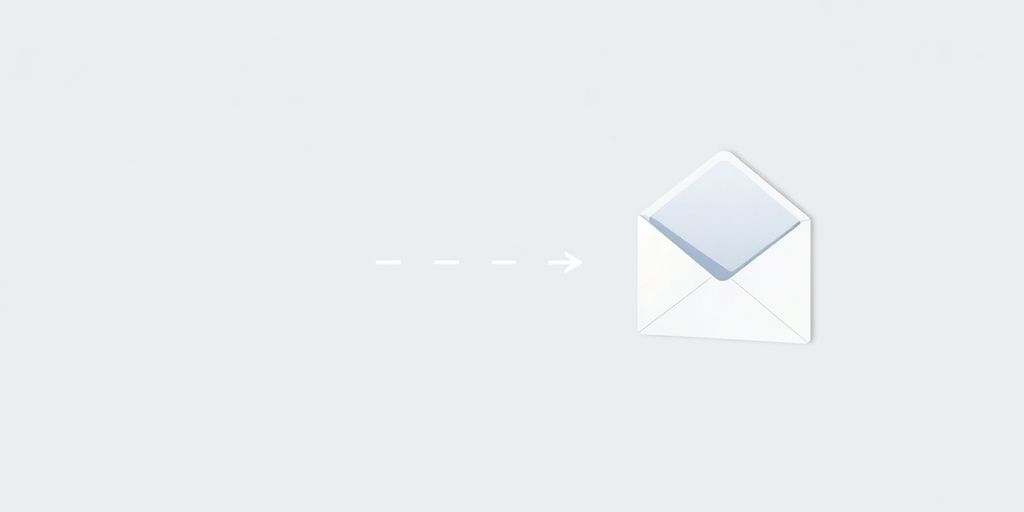 Using temporary email addresses is a smart move for a lot of online tasks. It’s not just about avoiding spam, though that’s a big part of it. Think of it as a digital shield for your main inbox. You can sign up for new services, test out websites, or grab a freebie without giving away your real email address. This keeps your personal inbox cleaner and more private. It’s really handy when you just need an email for a one-time thing, like downloading a guide or joining a forum that you might not visit again.
Using temporary email addresses is a smart move for a lot of online tasks. It’s not just about avoiding spam, though that’s a big part of it. Think of it as a digital shield for your main inbox. You can sign up for new services, test out websites, or grab a freebie without giving away your real email address. This keeps your personal inbox cleaner and more private. It’s really handy when you just need an email for a one-time thing, like downloading a guide or joining a forum that you might not visit again.
Signing Up for Services Without Revealing Your Real Email
This is probably the most common use. You find a cool new app or website, but they want your email to sign up. Instead of giving them your primary address, which will likely end up on marketing lists, you use a temporary one. It’s a quick way to get access. You can get a temporary email address in seconds, no sign-up or personal info needed. This means you can try out new services without any commitment or worry about future spam. It’s a great way to explore the internet more freely.
Using Temp Mail for Social Media Registrations
Social media platforms often require an email for account creation. If you want to create a secondary account for testing, gaming, or just keeping things separate, a temporary email is perfect. You can sign up for Facebook, or other platforms without revealing your real email. This keeps your main social media presence separate from any experimental accounts. It’s a simple step that adds a layer of privacy to your online social life.
Best Temp Mail for Verification Purposes
Many online services require email verification to activate your account. Temporary emails are excellent for this. You can receive the verification email, click the link, and then the temporary inbox can be discarded. This is ideal for situations where you need to confirm your email but don’t want to maintain a long-term relationship with the service. It’s a straightforward process that helps you get accounts up and running quickly. For secure email access, consider safer alternatives that prioritize your privacy and data protection. using 10-minute mail can expose your privacy due to public inboxes.
Accessing and Managing Your Temporary Mail
So, you’ve got your temporary email address all set up. Now what? Getting to your messages and keeping things organized is pretty straightforward. Most services make it easy to check your inbox without needing a password or any complicated setup.
Quick Access via Browser Extensions
Forget typing in URLs every time. Many temp mail providers offer browser extensions. You just click the icon, and boom – your inbox is right there. It’s a real time-saver, especially if you’re signing up for a lot of different things. It’s like having a shortcut to your temporary mailbox, right on your browser toolbar. This makes checking for verification emails or any other messages super fast.
Managing Multiple Temporary Email Addresses
Sometimes, you might need more than one temporary email. Maybe you’re testing different services or want to keep sign-ups separate. Good temp mail services let you create and manage several addresses at once. You can usually switch between them easily, so you don’t get your temporary messages mixed up. It’s handy for keeping track of what’s what.
Refreshing and Deleting Temporary Inboxes
Temporary emails are, well, temporary. Most services have a refresh button to load new messages. When you’re done with an address, you can usually delete it or let it expire automatically. This keeps your list clean and your temporary inbox from getting cluttered. It’s a good idea to clear out old ones regularly, just to keep things tidy.
Advanced Features of Temp Mail Services
Beyond the basics, temp mail services offer some pretty neat tricks to make your online life even smoother. Think of it as having a Swiss Army knife for your email needs.
Utilizing Email Aliases for Different Correspondents
This is a big one. Instead of just one generic temporary address, you can often create aliases. These are like different names or extensions for your main temporary inbox. So, you could have signup@tempmail.com, newsletter@tempmail.com, or testing@tempmail.com, all feeding into the same place. It helps keep things organized, especially if you're signing up for a bunch of different things at once. You can easily see which email is for what purpose just by looking at the address it was sent to.
Blocking Senders or Domains from Temporary Inboxes
Annoyed by a particular sender or a whole domain that keeps sending you junk, even to your temporary address? Some services let you block them. It’s a simple feature, but it can really cut down on the noise. You just add the sender's email or the domain name to a blocklist, and their messages won't even show up in your temporary inbox anymore. It’s a nice way to keep your temporary space clean.
Generating QR Codes for Device Access
This one’s a bit more niche, but handy. Some providers can generate a QR code for your current temporary inbox. You can then scan this code with your phone or another device. This instantly opens your temporary inbox on that device, no typing required. It’s super quick if you need to check something on your phone while you’re already logged in on your computer, or vice versa. It’s a neat little shortcut that saves a bit of hassle. You can find services that offer this kind of quick access, like Temp Mail To.
These advanced features aren't always advertised, but they can make a real difference in how efficiently you use temporary email. It’s worth poking around your chosen service to see what extra tools they offer.
Choosing the Right Temp Mail Provider
 Picking the right temporary email service can feel like a chore, but it doesn't have to be. You want something that works, is easy to use, and doesn't bombard you with ads or security worries. Think about what you'll use it for most. If it's just for quick sign-ups, most services will do. But if you need something more reliable, maybe for longer verification periods or just a cleaner experience, you'll want to look closer.
Picking the right temporary email service can feel like a chore, but it doesn't have to be. You want something that works, is easy to use, and doesn't bombard you with ads or security worries. Think about what you'll use it for most. If it's just for quick sign-ups, most services will do. But if you need something more reliable, maybe for longer verification periods or just a cleaner experience, you'll want to look closer.
Comparing Temp Mail Services for Security and Speed
When you're looking at different temp mail providers, pay attention to how fast they load and how quickly you get your emails. Some are sluggish, and nobody has time for that. Security is also a big deal. While these emails are temporary, you still don't want your information floating around. Look for services that mention encryption or have clear privacy policies. It's a good sign if they don't keep logs of your activity.
Identifying Providers with No Ads and Premium Options
Ads can be really annoying, especially when you're just trying to get a verification code. Many free services rely on ads to stay afloat. If you find yourself constantly closing pop-ups, it might be worth checking out providers that offer a paid version. These often come with extra perks like longer email availability, more inbox options, or even ad-free interfaces. It's a trade-off, but sometimes the peace of mind is worth the small cost.
Evaluating User Satisfaction and Reliability
What do other people say? Checking reviews or testimonials can give you a good idea of a service's reliability. Look for comments about uptime, ease of use, and customer support if they offer it. A service that consistently gets good feedback is usually a safe bet. Think about how many emails have been generated or how many users trust the service; high numbers often mean it's a solid choice.
Choosing a temp mail service is about finding a balance between convenience, privacy, and usability. Don't settle for a service that makes your life harder.
Wrapping Up Your Temporary Email Journey
So, that's the lowdown on using temporary email services. It’s pretty straightforward, really. You get a temporary email address, use it for sign-ups or whatever you need, and then you can just ditch it. No more spam filling up your main inbox, which is a big win. Plus, it’s a good way to keep your real email private when you’re signing up for new sites. We talked about how these services work, why they’re useful, and how to pick one that fits. It’s not complicated, and it really does make managing your online life a bit easier. Give it a try next time you need to sign up for something you’re not sure about.
Frequently Asked Questions
What exactly is a temporary email address?
A temporary email address is like a secret mailbox that you can use for a short time. It lets you get emails without giving out your real email address, which is super handy for signing up for new websites or apps without getting a bunch of junk mail later.
How does this temporary email forwarding thing work?
Think of it like having a temporary nickname for your email. When you sign up for something, you use this temporary address instead of your main one. Any emails sent to it are then sent to your real inbox, but only if you set it up that way. It's a neat way to keep your main email clean.
Why should I use a temporary email address?
Using a temporary email is great for protecting your privacy online. It's like wearing a disguise for your email, so websites don't know who you really are. Plus, it helps you avoid getting tons of spam emails that usually clog up your main inbox.
Can I use this for signing up for social media like Facebook or Gmail?
You can totally use it for sites like Facebook or other social media. It's perfect for when a website needs you to confirm your email, but you don't want them to have your actual address. It's a quick way to get verified without giving away your personal info.
Is there a quick way to access or manage these temporary emails?
Many services offer browser add-ons, like for Chrome or Firefox. These make it super easy to get a new temporary email address with just one click, right when you need it, without having to go to a website.
Can I have more than one temporary email address at the same time?
Some services let you create multiple temporary emails, like giving you different secret addresses for different websites. You can usually manage them, stop emails from coming to one if it gets spammy, or even delete them completely when you're done.
